
One of my favorite resists to use on a silkscreen is flour paste. I mix up a paste with flour and water, and apply it to the silkscreen with a brush or squeegee. Sometimes I leave it as is, other times I use various tools to remove some of the paste before it has completely dried. Most of the time, I screenprint with thickened dyes. I used black paint on this screen, because I am continuing my design explorations. I created a stack of designs just from this one screen. I'll share a few of them with you here.
The screen above was brushed with flour paste, then I used the handle of a brush to scrape in the swirl design. Ideally, the flour paste would partially dry before creating the swirl design. But I was impatient the day that I created this screen and didn't wait long enough. The result was the flour paste seeped back into the areas where I removed it. I knew it wouldn't print as I had intended, but I decided to try it anyway, just to see what it did. Here is what the print from it looked like:
The screen above was brushed with flour paste, then I used the handle of a brush to scrape in the swirl design. Ideally, the flour paste would partially dry before creating the swirl design. But I was impatient the day that I created this screen and didn't wait long enough. The result was the flour paste seeped back into the areas where I removed it. I knew it wouldn't print as I had intended, but I decided to try it anyway, just to see what it did. Here is what the print from it looked like:
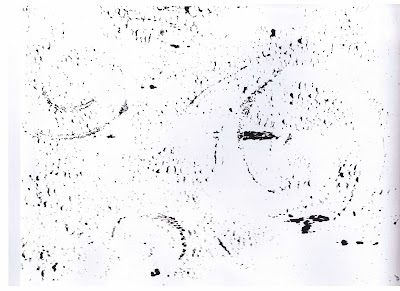
Not very exciting, and not a very distinct swirl. If I had waited for the flour paste to partially dry before creating the pattern, the swirl would have printed, and the flour paste would have resisted the background. I made a few prints with it and then photocopied them. I reduced them, and duplicated them and came up with the following textural patterns:
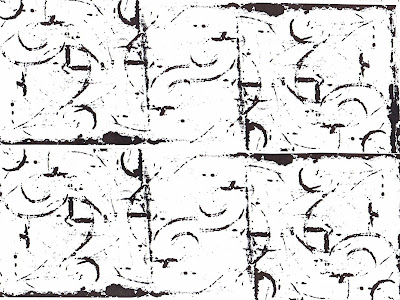
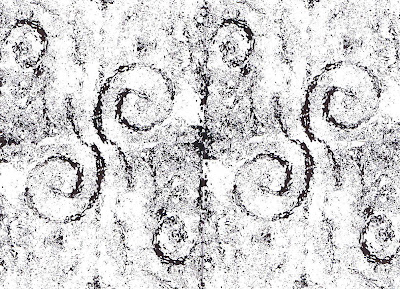

I felt this had some possibilities, so I played with the image in my PhotoPlus software. I used a special effect that defines the edges.

From there, I enlarged to get the spiral shape below.
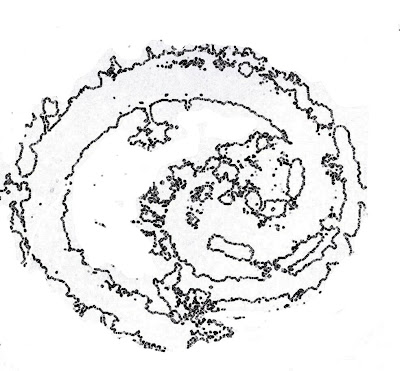
This was pretty interesting, but I wanted to play with it some more, so I made photocopies, enlarged some, and used a black marker to color in some of the areas. Below are some of the designs that resulted.
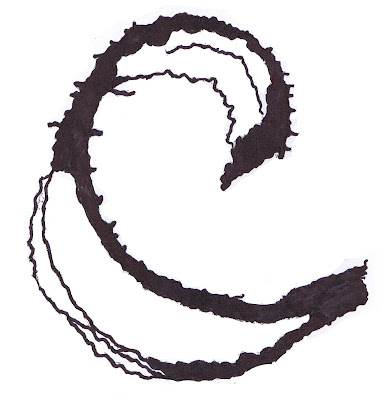

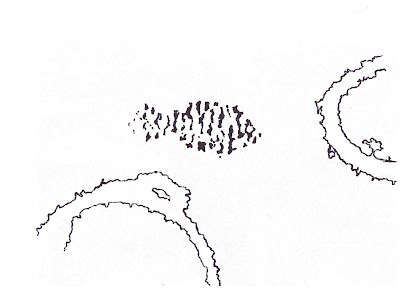
I didn't intend to create a fish on this one. I just started coloring in the sections and when I finished, this is what I saw! It's amazing the diversity of designs that can be created from just one screen. I'm not sure yet which I'll use, but I have a lot of options!

No comments:
Post a Comment